2k+ GiftYas sent
Buying in bulk? GameStop gift cards and other national brands are available for rewards and incentives!
Small Business Orders
Up to $10,000 / order
Adding more than this amount to your cart will require a business verification.
Corporate & Large Orders
Over $10,000 / order
Requires Corporate Account
(0 stars) 0 ratings
Text or Email a GameStop Digital Gift Card
Select an amount and add a photo
$
Buying in bulk? GameStop gift cards and other national brands are available for rewards and incentives!
Small Business Orders
Up to $10,000 / order
Adding more than this amount to your cart will require a business verification.
Corporate & Large Orders
Over $10,000 / order
Requires Corporate Account
Why GiftYa?
GiftYa provides an alternative solution to gift cards, because gift cards can be lost, stolen, used for illegal activity and are impersonal. Gift card selection is limited to mostly national brands, and the industry counts on the recipient not using or losing their gift card to make additional money. GiftYa is a beautifully presented, personalized gift alternative that cannot be lost, stolen or used for illegal activity with the ability to buy for any merchant in the USA and is delivered in seconds.
Gone are the days of stress when you need to quickly find a gift for someone special. With GiftYa, you can purchase a tasteful gift at the last minute and still make the recipient smile! Whether your friend or family member is a food enthusiast or a pet shop lover, GiftYa has got you covered. Peruse our 'About' page to get to know us better!
How do I text a GameStop GiftYa?
Purchasing a GameStop eGift card, or any other eGift, is not complicated with GiftYa. Those looking to buy can choose from almost any merchant across the USA, personalize their gift with a photo or video, write a personal message, choose from vibrant gift wrappers, and deliver it within seconds using nothing but the recipient's mobile phone number.
Recipients simply activate their GiftYa to their payment card within seconds, shop as they normally would and their account is credited the amount they spend until the GiftYa value is used in full. Unlike a gift card, a GiftYa can never be lost or stolen and it doesn't lose value.
Get a GiftYa to one of your favorite retailers, stores, restaurants and more. With almost every merchant across the USA to choose from - GiftYa is the gift of choice.
Use the GiftYa website or mobile app to send a GiftYa by entering the recipient's mobile phone number or email address. It only takes minutes to single out a merchant, select an amount, personalize the GiftYa, and decide when you want the recipient to receive the GiftYa.
Every GiftYa includes the ability to upload a photo or video, choose from a variety of beautiful wrappers, write a custom message, and select the exact date you would like the GiftYa to be delivered.
About GameStop
GameStop is the ultimate destination for gamers, and now you can give the perfect gaming experience with a GiftYa. With a GiftYa from GiftYa, you can give the gift of a GameStop gift card to someone special. This GiftYa can be sent in seconds via text, and the recipient can use it to purchase the latest gaming products and accessories.
GiftYa offers more than just a gift card, though. You can customize your GiftYa with a photo or logo to make it even more special. Plus, you don’t have to worry about the card being lost or stolen if it’s linked to the gift recipient’s account. With GiftYa, you can give the perfect gaming experience with the ease and convenience of a text message.
The recipient also has the flexibility to exchange the GiftYa for a Visa or exchange it for a different GiftYa. It’s the perfect way to make sure you’re giving a gift that the recipient will truly love. With GiftYa, you can give the gift of gaming without all the stress.
So, give the perfect gaming experience with a GiftYa from GiftYa. GiftYa gifts can be sent in seconds via text, are customizable, and can be exchanged for a Visa or a different GiftYa. Make your gift even more special with a photo or logo, and rest assured knowing that the GiftYa can’t be lost or stolen if it’s linked to the gift recipient’s account. Give the gift of gaming with a GiftYa from GiftYa.
FAQsFrequently asked questions
How do I purchase a GiftYa?
Use the GiftYa website or mobile app to send a GiftYa by entering the recipient's mobile phone number or email address. It only takes minutes to single out a merchant, select an amount, personalize the GiftYa, and decide when you want the recipient to receive the GiftYa.
How can I customize the GiftYa?
Every GiftYa includes the ability the upload a photo or video, choose from a variety of beautiful wrappers, write a custom message, and select the exact date you would like the GiftYa to be delivered.
Can I cancel a GiftYa I bought?
Yes. If the GiftYa you paid for was not used you may request to cancel your order and receive a refund.
Sign in to make a refund request.
I texted a GiftYa to the wrong number, what do I do?
No problem. You can update the phone number or email address from your account.
Please sign in.
Is there a rule to my GiftYa purchases?
When buying a GiftYa, the value must be between $5-$100. We only allow for a maximum of $500 per day in purchases (excluding corporate purchases). Please note: these limits may change from time to time at our discretion.
How can I view my purchase history?
Simply sign in to the GiftYa website or app and enter the My Account section. Click on Order History to view all sent GiftYas.
What if I am unable to add a payment method?
Confirm that your payment card and billing address information are factual and try again. If you are still unable to add, contact the issuing bank of your payment card.
What if I receive a notification that my order was not processed?
Please sign in for personalized help to resolve the order processing issue.
When will my GiftYa be delivered?
Your GiftYa is delivered on the Delivery Date you wanted when the GiftYa was purchased.
What if my recipient has not received their GiftYa?
No worries. Please sign in for options to resend the GiftYa.
Top cities
Partner with us
Get to know us
Gifting
Support
GiftYa, LLC provides its service as an agent of a licensed US bank (our "Financial Institution Partner") and all funds associated with GiftYa purchases are held in one or more pooled accounts at our Financial Institution Partner. Please see our terms of service for more information.